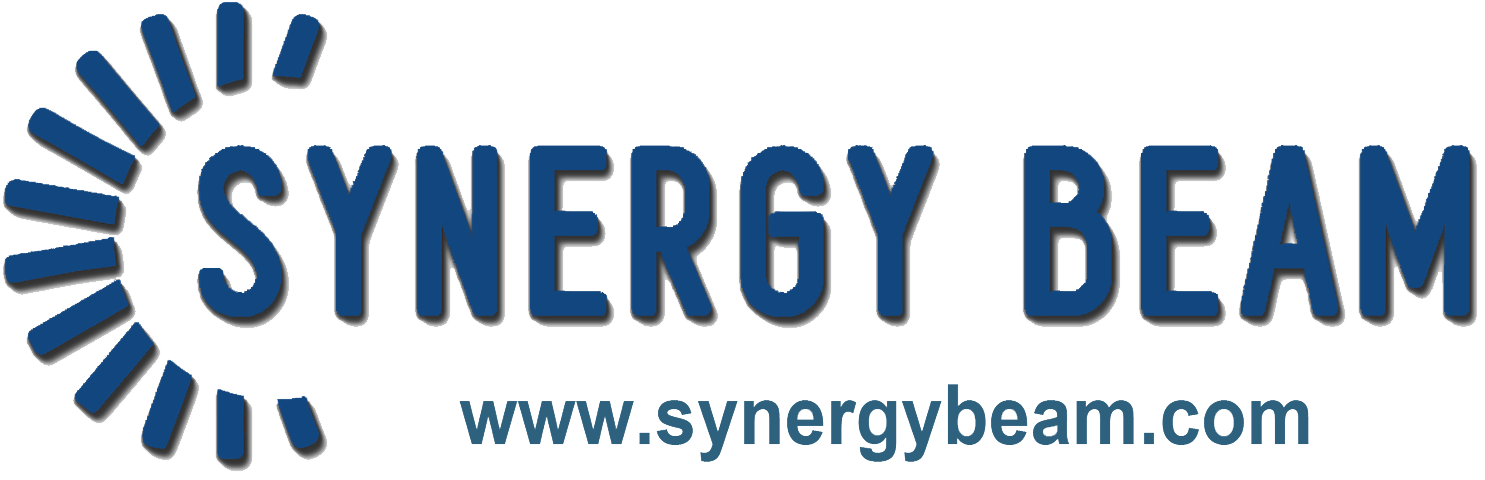Fax Server: Send and receive faxes
Automation of routine operations for sending and receiving faxes
Why do I need a fax server?
Each of us has repeatedly faced with the need to send or receive a fax. Sometimes a significant part of the company’s activity consists of exchanging documents by fax: dialing to the right subscribers, transferring documents through the communication channels and confirming the successful passing of faxes.
Managers, who are aware of the amount of labor involved in faxing, are trying to automate this process and make it easier for employees. Obviously, as a result, you can release a huge number of resources (temporary, labor, financial) and direct them to achieve the business objectives of the enterprise.
From local fax distribution programs the solution is distinguished by the close interaction of the fax server with the call center of the company. By integrating these applications, all users of the company work in a single communication environment and can easily process a large number of faxes with less effort.
What gives automatic sending of faxes?
The automatic sending of a fax takes place without user intervention, by means of a fax server and integrated with the fax server applications. In this case, you must configure the rules to start the file transfer process. For example, after completing a sales order, the system responsible for managing orders generates an invoice for payment and sends it to the fax server (puts it as a PDF file in a specific folder). The fax server detects the document and sends it by fax to the specified number.
Our company undertakes work on preparation of documents for faxing from standard business applications (1C, Excel, etc.), including the possibility of include Stamps and Signature in the document. For fax recipients, such documents do not differ from the original documents sent by fax. But senders get significant advantages – time for preparing and sending a fax is shortened, paper is not wasted, managers are not distracted by the signature and printing of many standard documents.
Automatic sending of documents via a fax server is convenient in many cases, such as the mass distribution of financial documents (invoices, invoices, invoices and invoices), notification of customers and suppliers, the daily formation of applications for the supply of goods and services, etc.
How are incoming faxes processed?
The fax server makes it easier to receive and process incoming faxes. All faxes entering the company can be recorded as files on the company server in a shared folder or in employee folders. Simultaneously with receiving a fax, the fax server can send the document to the specified e-mail addresses (fax to e-mail).
Using the voice menu allows senders to quickly switch to fax and send the document in semi-automatic mode. At the same time, the fax of the company will never be occupied: the fax server can accept the document to any free port in the VoIP gateway FXO. Customers of the company will appreciate the convenience of faxing with your company.
Limitations in the use of a fax server
Please note that the IP fax server does not guarantee 100% reception and faxing. In view of the fact that you or your customers may have poor telephone lines, receiving and sending faxes can be difficult. However, if the quality of the lines is good, the fax server works without problems.
Problems in the use of electronic fax are expressed, for example, in the fact that faxes can come in poor quality. In addition, you can not simultaneously talk on the phone and send a fax: sending and receiving faxes on the side of the fax server occur only in automatic mode. On the other party’s side, both manual and automatic faxing are possible.