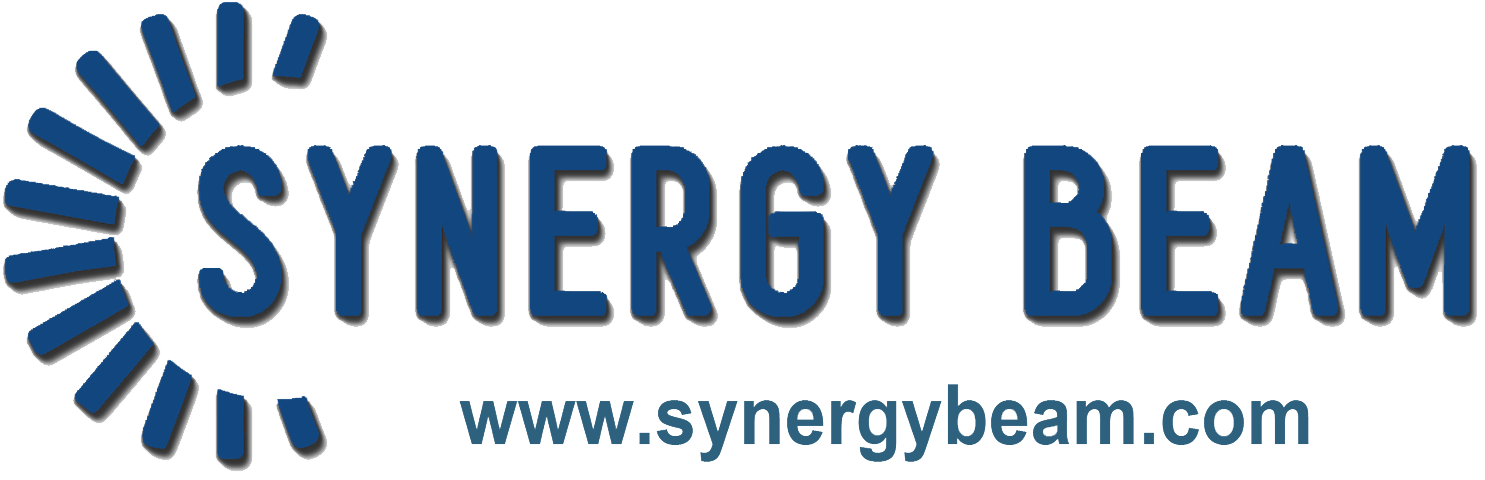WHAT IS SAAS?
In today’s digital world, Software-as-a-Service (SaaS) generally refers to a new and alternative way of accessing software, as opposed to more traditional methods of access.
Whereas in the past software would generally be purchased outright and loaded onto a device, SaaS normally refers to a subscription based model where the software is hosted in the cloud and accessed via the internet. There are a number of benefits of this to consumers, whether that is individuals using software for private purposes, or businesses.
There are many well-known examples of SaaS, including Office 365, Google Apps, Salesforce, Citrix GoToMeeting, Cisco WebEx and Netflix.
Examples of where SaaS can be used by enterprises:
- Accounting and invoicing
- Tracking sales
- Planning
- Performance monitoring
- Communications (including webmail and messaging)
Traditional software vs. Software as a Service
Traditional software
- Users purchase the software upfront as a package and then install it onto their computer
- Licences may be limited to the number of users and/or devices where the software can be deployed
Software as a Service
- Users subscribe to the software, usually on a monthly basis, rather than purchase it, meaning no upfront costs
- Users can usually end their subscription when they no longer require it
- Applications are updated and used online with files saved in the cloud rather than on individual computers
Benefits of SaaS
NO HARDWARE COSTS
Processing power is supplied by the cloud provider
NO INITIAL SETUP COSTS
Applications are ready to use once the user subscribes
PAY FOR WHAT YOU USE
Particularly beneficial when something is only required for a short period
USAGE IS SCALABLE
Additional storage or services can be accessed on demand without needing to install new software and hardware
UPDATES ARE AUTOMATIC
Updates are often free of change and deployed automatically by the software provider
CROSS DEVICE COMPATIBILITY
Applications can be accessed via any internet enabled device, such as desktops, smart phones and tablets
ACCESSIBLE FROM ANY LOCATION
Users aren’t restricted to one location and can access applications from any internet enabled device
APPLICATIONS CAN BE CUSTOMISED AND WHITE LABELLED
Applications can often be altered to suit the needs and branding of particular customers
Example – office software
Office software is the best example of businesses utilizing SaaS. Tasks related to accounting, invoicing, sales and planning can all be performed through Software as a Service.
Businesses may wish to use one piece of software that performs all of these tasks or several that each perform different tasks.
Benefits include:
- The required software can be subscribed to via the internet and then accessed online via any computer in the office using a username and password
- If needs change they can easily switch to software that better meets their requirements
- Everyone who needs access to a particular piece of software can be set up as a user